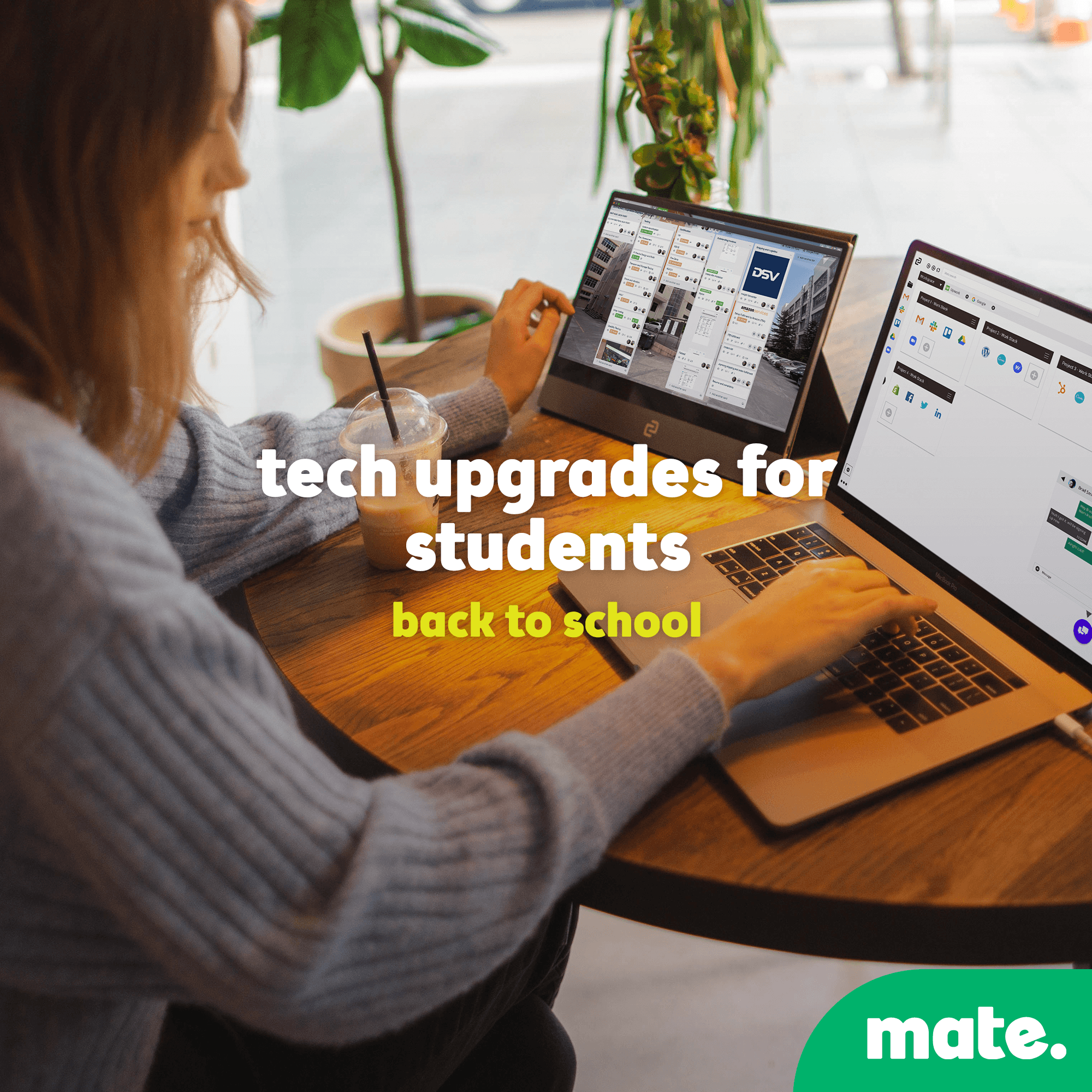The start of the year is a great time to reassess the technology needs of the family.
Any students in your household now more than ever need to have the right tools to remain connected and be effective learners – both face to face and remotely.
We wrapped up our top 5 tech upgrades to make it simple for you.
Your home network

No matter how good your internet connection is, your home network can let you down. The average household now has over 25 connected devices, meaning that the bandwidth of your connection is strained when everyone is online.
Installing a mesh Wi-Fi router such as the TP-Link Deco M9 will give you the peace of mind that your Wi-Fi connection will be strong in every room of the house and your most important devices will be prioritised.
With a simple set-up, you can add all your devices from laptops, smartphones, and tablets to smart bulbs and connected appliances, all with built-in anti-virus and parental controls*.
The right internet plan
Now that your network is up to scratch, it’s a great idea to work out if you are on the right internet plan for your needs. All of MATE’s no-contract internet plans include unlimited data so you never have to worry about that. What you do need to ensure is that you have the correct speed to meet the growing needs of your household.
Below are our recommendations for the right plan for you:

Once you have the right internet plan it’s time to do the same for your mobile. Don’t forget if you bundle your internet and mobile, you can save $10 per month^
A second screen

With the increased demands of education in the 2020s, one screen is no longer enough. Students now have online lectures, courses, note-taking apps, discussion boards and projects open all at once, not to mention social media and your favourite music streaming in the background.
Our friends at espresso Displays have the perfect solution for students and parents alike that is not only portable but adapts to every environment for both work and play.
It is the only display in the world that enables touch on Apple Mac or Macbooks through the second display. You can also use it with your gaming console to make it easier to play with friends when out and about.
Their research shows that using a second screen makes you up to 2.5 hours each day, 17.5 hours each week, and 910 hours each year more productive.

You can check out their products here and for MATE customers, use code Mate for a free mountGo worth $99 with every display purchased!
Smart speakers

“Hey Alexa, play my productivity playlist on TIDAL!”
Smart speakers aren’t just for playing music (although they do a great job at that), they can also be the perfect assistant for students doing things like setting timers for study blocks, asking questions, adding items to lists, and creating calendar events and reminders.
Some also allow you to sync speakers throughout the house, control other smart devices and even have a screen or a clock, like Amazon’s latest series of Echo devices.
Backup solution

With everything from your projects, phone bills and photos being 100% digital these days, one thing that we often overlook is a good back-up solution. How many of us have tonnes of external hard-drives sitting around, multiple cloud solutions or a computer that has never properly been backed up?
2021 is the time to fix that. Here are a few simple solutions to cater to the needs of every household:
Connected hard drive
A connected hard drive like Western Digital’s MyCloud storage devices allows you to consolidate all your back-ups onto one hard drive that plugs into your router.
You can access all your files from wherever there is an internet connection as well as set up regularly scheduled back-ups.
Cloud Services
If you are ready to commit completely to the cloud, there are numerous services that all offer similar yet different features and levels of service.
Microsoft’s OneDrive is a tried and tested solution and caters for most household needs. Teamed with Microsoft Office 365 Family, it gives you access to Microsoft premium apps and 6TBs# of cloud storage space – that’s one whole Terabyte per family member
Networked Storage Devices (NAS)
Some people have lots of data and precious memories they can’t afford to lose if their hard-drive fails. The easiest way to get built-in redundancy is a Network Attached Storage (NAS) devices.
These devices have at least two hard drives that create multiple copies of your files so if one hard drive fails, the files can still be recovered. Best of all, they can be expanded easily with extra hard drives or upgrading to higher capacity drives.
Most NAS systems also allow you to access files from anywhere with an internet connection and can be set-up to allow different family members to share certain files and manage their most important ones individually.
*Requires TP-Link homecare app^Conditions apply
#Office 365 family includes up to 6 licenses with 1TB of OneDrive storage per license.